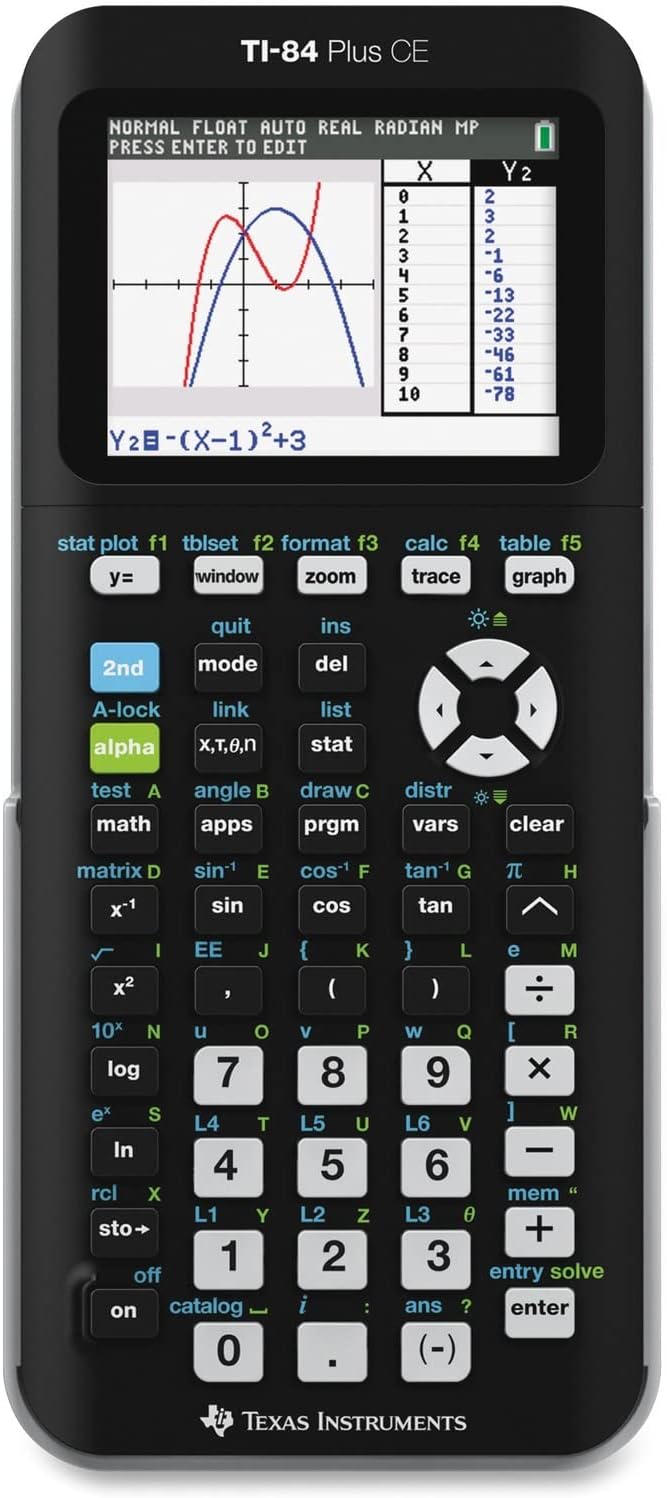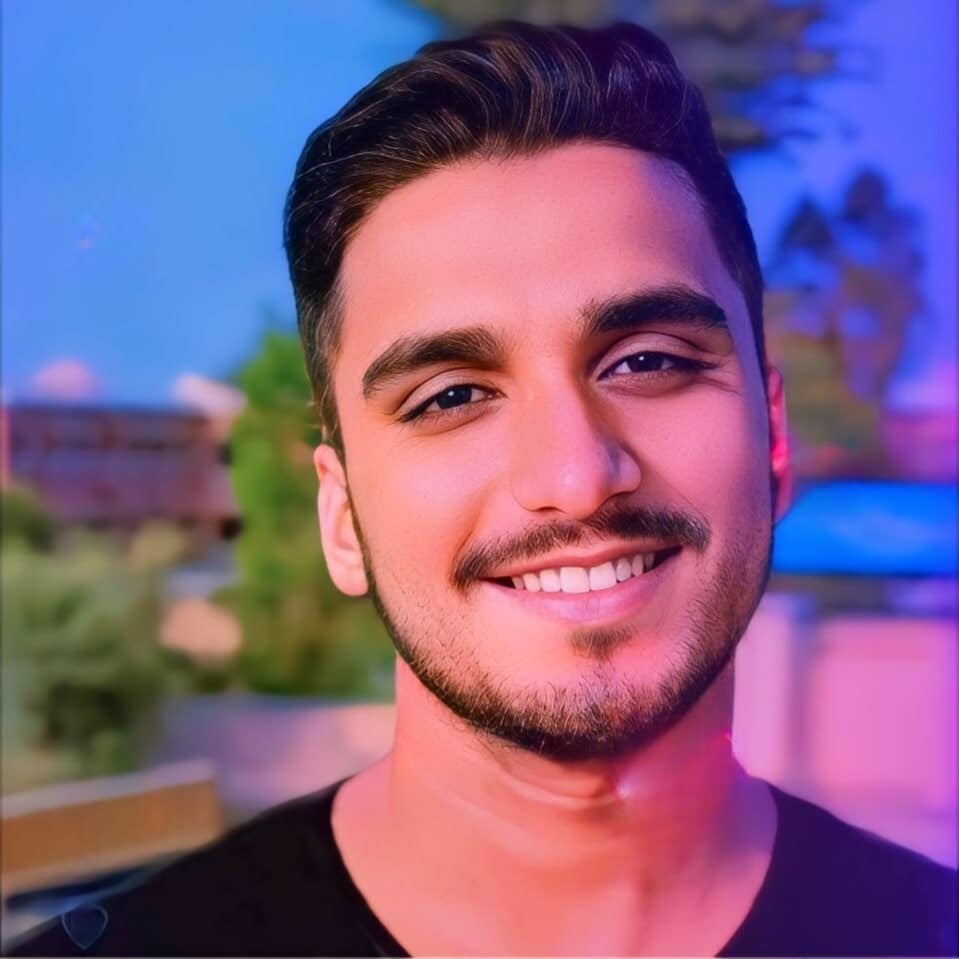TI84plus ce graphing calculator is the best graphing calculator with features such as rechargeable batteries and colour displays.
What is the best graphing calculator right now?
The Texas Instruments TI84plus ce graphing calculator is our top choice because of its lightweight design, fully lighted colour display, and rechargeable battery, all of which make it easy for students to carry in their backpacks. These top-notch calculators come equipped with 3D colour displays and touchscreens. These are some of the greatest graphing calculators on the market right now, in case you or a student you know needs one.
Texas Instruments TI84 plus ce graphing calculator
Best graphing calculator overall
Texas Instruments TI-84 Plus CE tech specs: RAM: 149KB | Size: 7.59 inches | Screen Size: 3.2 inches | Weight: 7 oz | Power Source: Rechargeable lithium battery
Texas Instruments has been producing graphing calculators for many years, and their products remain the greatest. With a fully illuminated colour display, a range of colour options, and a lightweight design that makes it easy to slip into a backpack or purse, the TI-84 Plus CE is the most recent iteration of the device that most millennials use in high school.
Everything a student might need for class is on this calculator: It has a ton of functions and uses for all different kinds of math classes and levels. “This calculator is great for my grandson, who is taking calculus and trigonometry as a college freshman, “ an Amazon reviewer wrote. Simple to use, comprehend, and plot on.”
Furthermore, since the battery can be recharged, not only will you avoid having to buy new ones all the time, but students will also find it easy to remember to charge it at the same time as their phones and smartwatches. And best of all, it’s approved for AP, SAT, ACT, and PSAT exams.
PROS & CONS Texas Instruments TI-84 Plus CE
PROS:
- Full-color display
- It comes in a variety of colors
- Approved for PSAT, SAT, ACT, and AP exams.
CONS:
It’s on the pricey side
Factors to consider when choosing a graphing calculator:
Parents and kids can select from a range of pricing ranges and needs with the calculators that have been selected. In the end, when compiling this list, we considered the following factors:
Performance: We assessed how well these graphing calculators performed standard tasks in courses that involved math or science.
Functionality: We looked at the various features and applications that each of these calculators offered when conducting our research. Do they plot black-and-white or color graphics? Do they keep your work intact? Are they approved by the ACT or SAT?
Battery: Since graphing calculators are tools that help students complete their work more quickly, we took into account the calculators’ batteries and their lifespan. How frequently should you change your batteries? is a question we asked ourselves. Does it require a nightly plug? What is the duration of a battery’s full charge in hours?
Value: Calculators with graphs can be expensive. You can choose a more advanced version based on what you require. We compared the many use cases and functionalities of the calculators to determine which ones offered the best value.
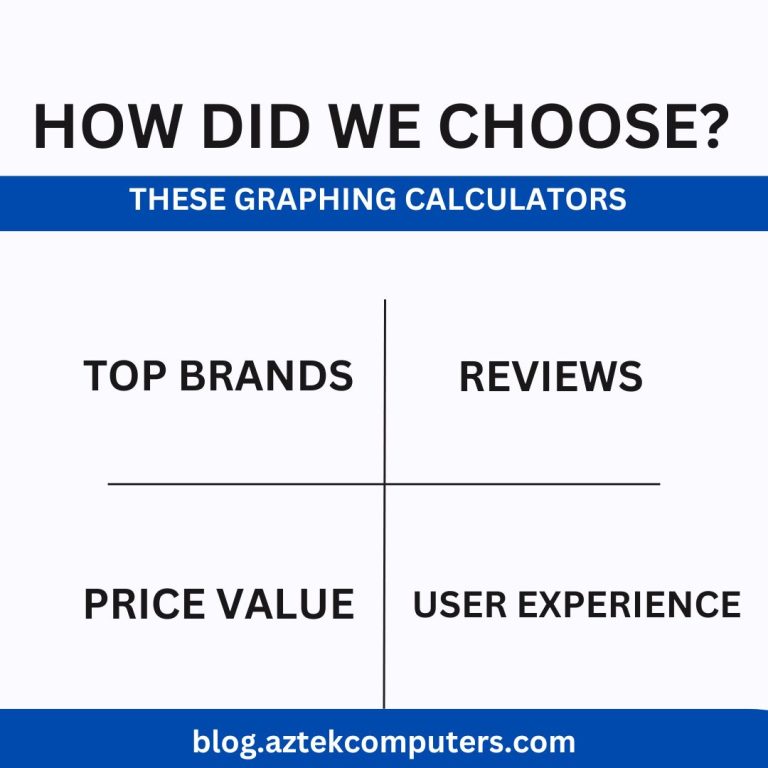
How did we choose these graphing calculators?
When looking for the best graphing calculators, we took a number of things into consideration. To choose our top choices, we took into account our personal experience using some of these graphing calculators, as well as popular brands and positive and negative user feedback. When using a graphing calculator firsthand, we take into account factors like price-to-quality ratio, performance and functionality quality, and ease of setup and use.