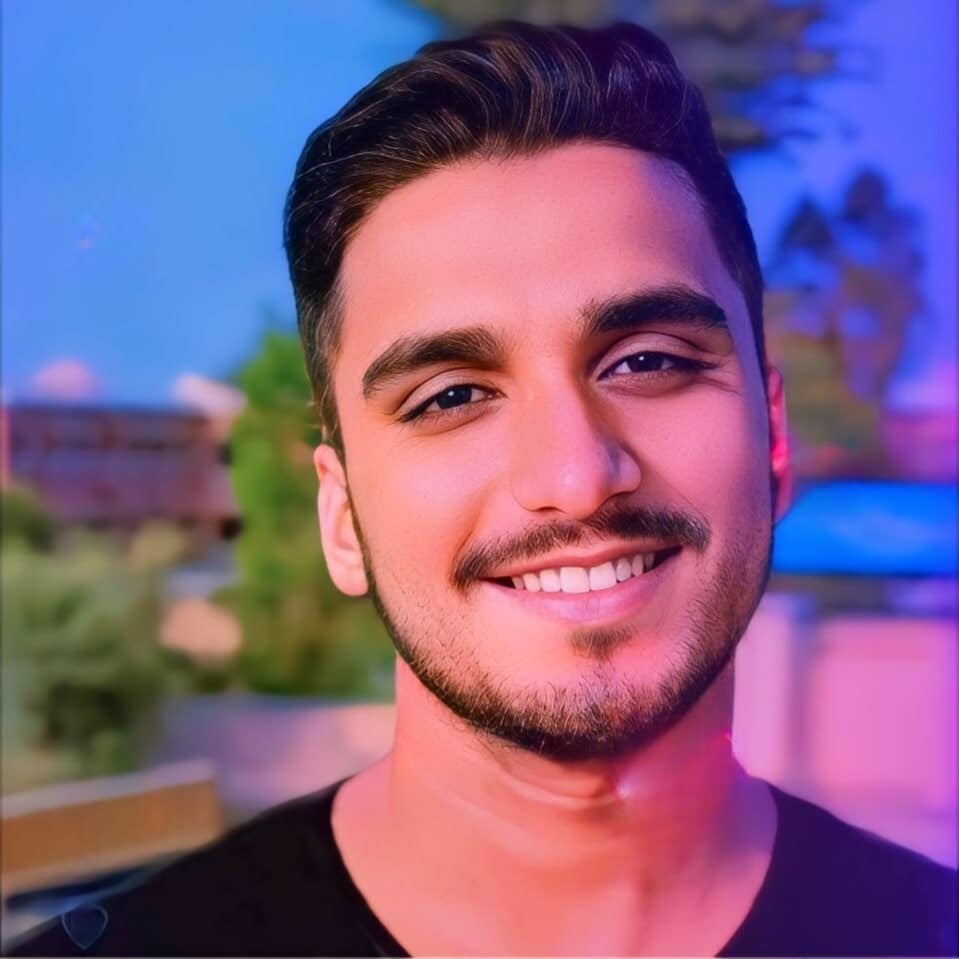We had a server full error and after searching the web we were able to empty out our drive by 50% you can use the following command to find the files that are bigger than certain mbs
just change 100M to any size that you want to find. If you want to delete all file just change the word -depth to -delete. Be careful this command is irreversible.
find /home -type f -size +100M -depth